iPad Pro
Apples 12.9-inch iPad, launching in November

At A Glance
The iPad Pro is Apples largest iPad yet, with a 12.9-inch 2732 x 2048 resolution display, a powerful A9X processor, a super slim design, and a four-speaker audio system. It will launch in November.Features
- 12.9-inch 2732 x 2048 resolution display
- A9X processor
- iPad Air 2-style design
- Four-speaker audio system
- Optional Smart Keyboard
- Optional Apple Pencil
- Available in Silver, Gold, and Space Gray
Whats New
Contents
- Whats New
- How to Buy
- Design
- Speakers
- Smart Connector
- Display
- Display Technology
- Processor
- RAM
- Other Features
- Battery
- Camera
- Touch ID
- Sensors
- Wi-Fi and LTE
- Bluetooth
- Accessories
- Apple Pencil
- Smart Keyboard
- Smart Cases
- Operating System
- Whats Next
- iPad Pro Timeline
The iPad Pro measures in at 6.9mm thick and it weighs 1.57 pounds, which is just a half-pound heavier than the iPad Air 2. It is available in Gold, Silver, and Space Gray, like the rest of the iPad lineup.
Externally, the iPad Pro looks like a giant iPad Air 2, but its internal hardware puts it on par with desktop-class machines. With its light weight and its enormous touchscreen, the iPad Pro is a unique device that will combine a new class of applications with touch-based input methods and portability.
On stage, Apple CEO Tim Cook described the iPad Pro as the "most capable and powerful" iPad Apple had designed yet, replete with advanced technologies and innovations. The iPad Pro is powered by a 64-bit A9X chip with a built-in M9 motion coprocessor. Compared to the A8X in the iPad Air 2, the iPad Pro is 1.8 times faster at CPU tasks and twice as fast at GPU tasks.
The iPad Pros display has a resolution of 2732 x 2048 at 226 pixels per inch, for a total of 5.6 million pixels, more than any other iOS device. To drive all of those pixels, the iPad Pro uses technology from the 5K Retina iMac, plus display elements designed to give it the best possible contrast ratio, uniform color, and brightness.
For the first time in an Apple display, it uses a variable refresh rate to preserve power when static images are on the screen. The iPad Pro has "all day" 10-hour battery life despite its massive screen.
Also new in the iPad Pro is its four speaker audio system that automatically balances left and right depending on how the iPad is held for the best possible sound. It also puts out three times as much audio volume as the iPad Air 2. Theres an 8-megapixel rear camera for taking photos, and a 1.2-megapixel front-facing camera for FaceTime and selfies.
Like Apples other mobile devices, the iPad Pro includes 802.11ac Wi-Fi, has an LTE option, and ships with Apples fingerprint recognition system, Touch ID.
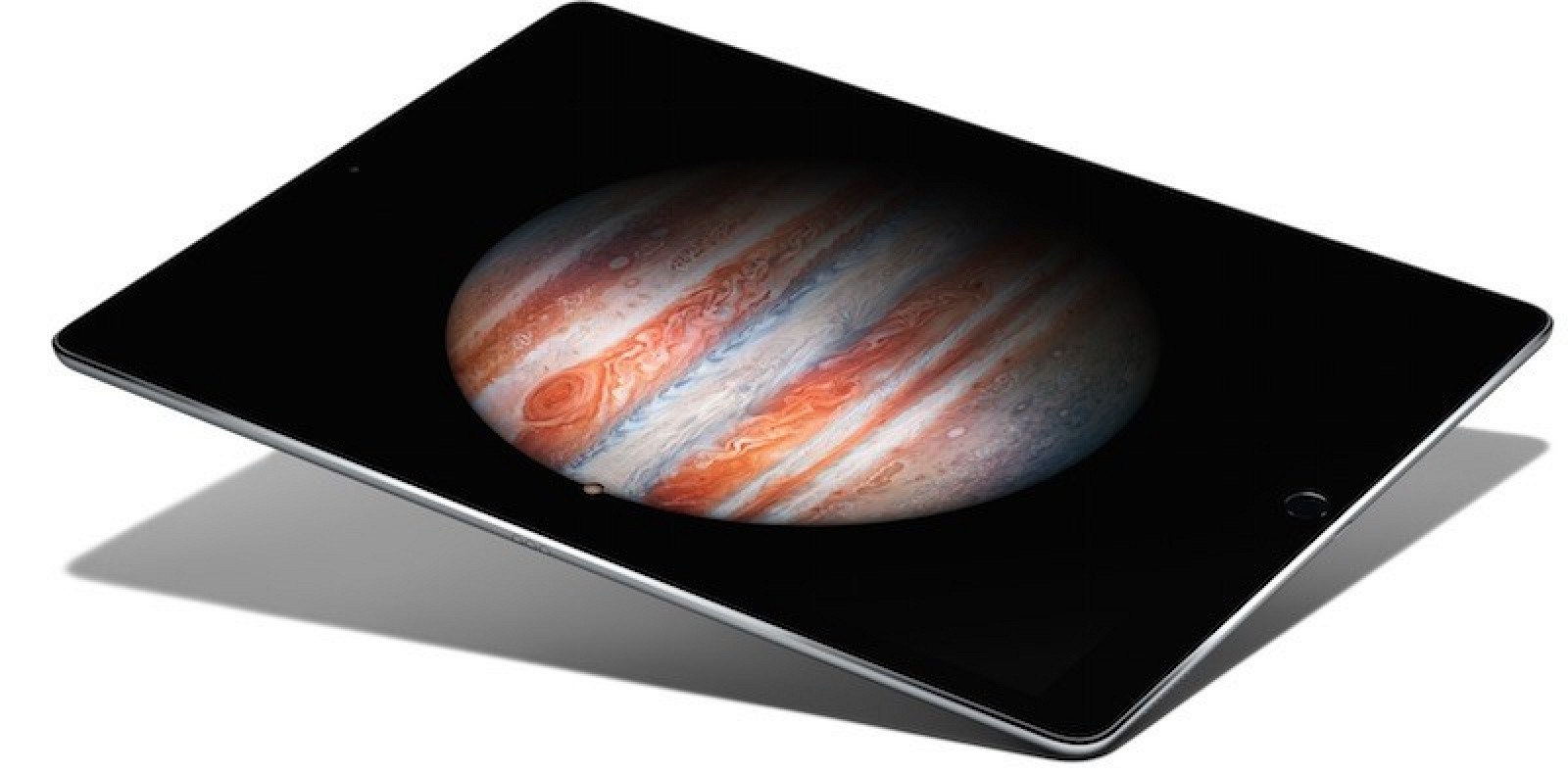
To expand the flexibility of the iPad Pro and increase its usefulness for both creative and productivity based tasks, Apple designed two accessories to go with it: the Apple Pencil and the Smart Keyboard. The accessories and the iPad Pro were built together, so they work together in incredible ways.
The Apple Pencil is a pressure-sensitive stylus with multiple sensors that are able to detect position, force, and tilt. Combined with the iPad Pros display, its accurate enough to touch a single pixel on the screen, making it perfect for artists.

Apples Smart Keyboard is essentially a Smart Cover with a built-in keyboard, but its designed without a battery because it can connect to the iPad Pro through the tablets new Smart Connector, a port thats able to provide both data and power.

These accessories are entirely optional. The iPad Pro will work as any other iPad, but the Smart Keyboard and the Apple Pencil add an additional layer of flexibility and enhance whats possible to achieve with a tablet device.
How to Buy
The iPad Pro will be available for purchase in November, but Apple has not yet unveiled a specific launch date. Recent rumors have suggested the iPad Pro could debut in early November rather than later in the month, and some European retailers have already begun accepting pre-orders.
Pricing for the iPad Pro starts at $799 for the entry-level 32GB Wi-Fi only model. A 128GB Wi-Fi only model is available for $949, and a 128GB Wi-Fi + Cellular model is available for $1,079.
The iPad Pros accessories, the Apple Pencil and the Smart Keyboard, will be sold separately. The Apple Pencil will be priced at $99, while the Smart Keyboard will retail for $169.
Pricing for the iPad Pro starts at $799 for the entry-level 32GB Wi-Fi only model. A 128GB Wi-Fi only model is available for $949, and a 128GB Wi-Fi + Cellular model is available for $1,079.
The iPad Pros accessories, the Apple Pencil and the Smart Keyboard, will be sold separately. The Apple Pencil will be priced at $99, while the Smart Keyboard will retail for $169.
Design
Apples iPad Pro will look immediately familiar to anyone who has used an iPad Air 2, as the device takes all of its design cues from Apples smaller-screened 9.7-inch tablet. In a nutshell, the iPad Pro looks like a giant version of the iPads weve used for several years running.

It has smooth, rounded edges and a thin bezel around the display, which is thicker at the top and the bottom where the front-facing camera and the home button are located. At the top, theres a sleep/wake button and a headphone jack, and theres a Lightning port for charging at the bottom. On the right side, there are volume control buttons and a microphone hole.
Design variations include a new Smart Connector on the left side of the device, which is used to connect to accessories, and there are also built-in speakers at both the top and the bottom of the device for improved audio.
Like the iPad Air 2, the iPad Pro is available in Silver, Gold, and Space Gray, and it continues to be light and thin like the rest of Apples iPad lineup.

It measures in at 12.9 inches diagonally, 12 inches tall, and 8.68 inches wide. Its 6.9mm thick, which is the same thickness as the iPhone 6. Comparatively, the iPad Air 2 is 6.1mm thick. The Wi-Fi only model weighs 1.57 pounds, while the Wi-Fi + Cellular model weighs 1.59 pounds. Thats a half pound heavier than the iPad Air 2, but quite light for the size of the device.
The speaker housings are machined directly into the iPads unibody enclosure and sealed with a carbon fiber cap. This technique results in speakers that offer three times more output than the speakers of the iPad Air 2, and a wider frequency range. According to Apple, the new architecture gives the speakers 61 percent more back volume when compared to previous-generation audio designs.

All four of the speakers produce bass frequencies, but the two speakers at the top of the iPad are dedicated to higher frequencies. These speakers recognize whether the iPad is in landscape or portrait mode and adjust accordingly for well-balanced sound regardless of position.

The first accessory to work with the Smart Connector is Apples Smart Keyboard. In addition to being powered by the Smart Connector, the Smart Keyboard also uses the connection to relay keystrokes back to the iPad Pro. Other accessories that take advantage of the Smart Connector are able to transfer data in the same way, and Apple does allow third-party manufacturers to use the connector.

It has smooth, rounded edges and a thin bezel around the display, which is thicker at the top and the bottom where the front-facing camera and the home button are located. At the top, theres a sleep/wake button and a headphone jack, and theres a Lightning port for charging at the bottom. On the right side, there are volume control buttons and a microphone hole.
Design variations include a new Smart Connector on the left side of the device, which is used to connect to accessories, and there are also built-in speakers at both the top and the bottom of the device for improved audio.
Like the iPad Air 2, the iPad Pro is available in Silver, Gold, and Space Gray, and it continues to be light and thin like the rest of Apples iPad lineup.

It measures in at 12.9 inches diagonally, 12 inches tall, and 8.68 inches wide. Its 6.9mm thick, which is the same thickness as the iPhone 6. Comparatively, the iPad Air 2 is 6.1mm thick. The Wi-Fi only model weighs 1.57 pounds, while the Wi-Fi + Cellular model weighs 1.59 pounds. Thats a half pound heavier than the iPad Air 2, but quite light for the size of the device.
Speakers
Previous iPads have used a dual-speaker system, but the iPad Pro has an entirely new four-speaker system to create a stereo soundstage for louder, more immersive audio.The speaker housings are machined directly into the iPads unibody enclosure and sealed with a carbon fiber cap. This technique results in speakers that offer three times more output than the speakers of the iPad Air 2, and a wider frequency range. According to Apple, the new architecture gives the speakers 61 percent more back volume when compared to previous-generation audio designs.

All four of the speakers produce bass frequencies, but the two speakers at the top of the iPad are dedicated to higher frequencies. These speakers recognize whether the iPad is in landscape or portrait mode and adjust accordingly for well-balanced sound regardless of position.
Smart Connector
The iPads Smart Connector is a new interface method that allows the iPad Pro to communicate with and power accessories that have been designed for it. The interface can transfer both power and data, so accessories do not need to include batteries.
The first accessory to work with the Smart Connector is Apples Smart Keyboard. In addition to being powered by the Smart Connector, the Smart Keyboard also uses the connection to relay keystrokes back to the iPad Pro. Other accessories that take advantage of the Smart Connector are able to transfer data in the same way, and Apple does allow third-party manufacturers to use the connector.
Display
The iPad Pro has a 12.9-inch display, which is 78 percent larger than the 9.7-inch display of the iPad Air 2. Its Apples most advanced display yet, with a 2732 x 2048 (264 ppi) resolution. That equates to 5.6 million pixels, which is higher than any existing iOS device and even the Retina MacBook Pro.
Its fully laminated display includes an antireflective coating to increase visibility when in the sunlight and it includes a fingerprint-resistant oleophobic coating.

Apples aim with the larger display was to make every task, from reading a webpage to playing a game, more immersive, engaging, and vivid. Apple made the iPad Pro 12.9 inches diagonally because the 9.7-inch height of the iPad Air 2 is the same as the width of the iPad Pro, allowing it to have a display big enough to run full iPad Air apps with room at the side for multitasking options.
For excellent contrast, the iPad Pro uses a photo alignment technique to shine a UV light on the thin film transistor and color filter to make sure each liquid crystal molecule is in its proper place. To ensure uniform color and brightness in the display, Apple borrowed from the Retina iMac with 5K display, using the same oxide thin film transistor for faster pixel charging.
A variable refresh rate preserves energy by cutting the refresh rate in half whenever theres static content on the screen. Apple also custom designed a Timing Controller with increased bandwidth for the iPad Pro to manage the 5.6 million pixels on the screen at "lightning fast speeds." In Apples words, the Timing Controller "tells each pixel what to do and when to do it."
Its fully laminated display includes an antireflective coating to increase visibility when in the sunlight and it includes a fingerprint-resistant oleophobic coating.

Apples aim with the larger display was to make every task, from reading a webpage to playing a game, more immersive, engaging, and vivid. Apple made the iPad Pro 12.9 inches diagonally because the 9.7-inch height of the iPad Air 2 is the same as the width of the iPad Pro, allowing it to have a display big enough to run full iPad Air apps with room at the side for multitasking options.
Display Technology
The iPad Pros display was specially engineered to work with both a finger and the Apple Pencil, Apples stylus that allows for far more precise interactions. The Multi-Touch subsystem in the iPad Pro was designed from the ground up for the Apple Pencil, enabling it to recognize the Apple Pencils position on the screen. When using the Apple Pencil, the iPad Pros Multi-Touch system scans twice as often to allow it to capture more points in a single stroke.For excellent contrast, the iPad Pro uses a photo alignment technique to shine a UV light on the thin film transistor and color filter to make sure each liquid crystal molecule is in its proper place. To ensure uniform color and brightness in the display, Apple borrowed from the Retina iMac with 5K display, using the same oxide thin film transistor for faster pixel charging.
A variable refresh rate preserves energy by cutting the refresh rate in half whenever theres static content on the screen. Apple also custom designed a Timing Controller with increased bandwidth for the iPad Pro to manage the 5.6 million pixels on the screen at "lightning fast speeds." In Apples words, the Timing Controller "tells each pixel what to do and when to do it."
Processor
The iPad Pro ships with an all new third-generation 64-bit A9X chip that is exclusive to the tablet. It includes an M9 motion coprocessor built into the A9X chip, much like the M9 is built into the A9 of the iPhones chip. On previous iPads, like the iPad Air 2, the motion coprocessor was a separate chip.
As a built-in chip, the M9 in the iPad Pro is able to be powered on all the time, allowing for features like an always-on "Hey Siri" feature. Currently, Siri can only be activated this way when an iPhone or iPad is plugged into power, but with the built-in motion coprocessor, "Hey Siri" can be used at any time to activate the personal assistant.
According to Apple, its A9X is the most advanced chip its ever built for a mobile device. Its powerful enough to run desktop-class apps, but its also energy efficient. The A9X in the iPad Pro offers 1.8 times more CPU performance than the A8X in the iPad Air 2 and double the graphics performance.
The iPad Pro is also faster at CPU tasks than 80 percent of portable PCs shipped over the course of the last 12 months, and at graphics tasks, its faster than 90 percent of portable PCs.
In iMovie, for example, its possible to edit three streams of 4K video simultaneously, and the iPad Pros power enables new classes of applications, like a full 3D design AutoCAD app.

The speed at which the A9X can process data required Apple to design a new memory architecture with a revamped desktop-class storage controller that results in faster read and write speeds. With the new controller, 4K videos and large numbers of RAW photos can be opened quickly.
As a built-in chip, the M9 in the iPad Pro is able to be powered on all the time, allowing for features like an always-on "Hey Siri" feature. Currently, Siri can only be activated this way when an iPhone or iPad is plugged into power, but with the built-in motion coprocessor, "Hey Siri" can be used at any time to activate the personal assistant.
According to Apple, its A9X is the most advanced chip its ever built for a mobile device. Its powerful enough to run desktop-class apps, but its also energy efficient. The A9X in the iPad Pro offers 1.8 times more CPU performance than the A8X in the iPad Air 2 and double the graphics performance.
The iPad Pro is also faster at CPU tasks than 80 percent of portable PCs shipped over the course of the last 12 months, and at graphics tasks, its faster than 90 percent of portable PCs.
In iMovie, for example, its possible to edit three streams of 4K video simultaneously, and the iPad Pros power enables new classes of applications, like a full 3D design AutoCAD app.

The speed at which the A9X can process data required Apple to design a new memory architecture with a revamped desktop-class storage controller that results in faster read and write speeds. With the new controller, 4K videos and large numbers of RAW photos can be opened quickly.
RAM
Apple does not unveil the RAM in its devices, but in a press release, Adobe listed the iPad Pro specs and accidentally listed 4GB RAM. The press release was later updated to remove the specification, but image assets obtained from Xcode appear to confirm that the iPad Pro does indeed have 4GB RAM.Other Features
Battery
All of Apples iPads have the same "all day" battery life, and the iPad Pro is no exception despite its large display. For the first time, the iPad Pro has a display with a variable refresh rate, a feature that cuts down on battery usage when elements on the screen arent moving quickly.The iPad Pro has a 38.5-watt-hour battery that lasts for 10 hours when surfing the web on Wi-Fi, watching videos, or listening to music. Over LTE, the iPad Pros battery lasts for 9 hours when surfing the web.
The iPad Pro is charged through a Lightning cable connected to a power adapter or a computers USB.
Camera
Theres an 8-megapixel f/2.4 iSight camera at the back of the iPad, which is actually the same camera used in the iPad Air 2. Photo features like HDR, Panorama, Face detection, and Burst mode are all supported.
The camera is able to record 1080p HD video, and all iOS video features are supported, such as Time-lapse and Slo-mo.
On the front of the iPad Pro, theres a 1.2-megapixel f/2.2 FaceTime HD camera for FaceTime chats and selfies. It supports 720p HD video recording.
Touch ID
The iPad Pro includes Touch ID, which allows the device to be unlocked with a fingerprint rather than a passcode. Touch ID is also used as a password replacement on the device, and it can be used to make purchases within apps that support Apple Pay.Sensors
In the iPad Pro, theres a three-axis gyro, an accelerometer, an ambient light sensor, and a barometer. The same sensors are in the iPad Air 2 and the iPad mini 4.Wi-Fi and LTE
All models of the iPad Pro support dual channel 2.4/5GHz 802.11a/b/g/n/ac Wi-Fi and MIMO for download speeds up to 866 MB/s.The cellular model of the iPad Pro supports up to 20 LTE bands and includes an Apple SIM in the U.S. and UK, which allows buyers to choose a carrier for service after purchase and easily switch between carriers when traveling. LTE speeds of up to 150 MB/s are supported.
Bluetooth
The iPad Pro includes Bluetooth 4.2 technology, much like the iPad Air 2.Accessories
Apple Pencil
Steve Jobs once dismissed styluses as viable accessories for touchscreen devices, saying, "Nobody wants a stylus," but with the iPad Pro, a stylus is essential for the level of precision that Apple wanted to introduce for creative professionals. Thats why Apple designed the Apple Pencil, just for the iPad Pro.A finger is convenient, but it cant match the precision of the Apple Pencil, which is able to touch a single pixel on the screen. With the Apple Pencil, the iPad Pro rivals graphics tablets from companies like Wacom and is an invaluable tool for artists.
The Apple Pencil was designed with an "almost imperceptible" latency level, for a lag-free writing and drawing experience. The iPad Pro is able to determine the difference between a finger and the Apple Pencil on the screen, and when the Apple Pencil is used, the iPad Pro scans the signal coming from the device 240 times per second for double the data points collected from a finger.
Pressure and positioning sensors built into the Apple Pencil allow it to detect a range of forces, enabling pressure-sensitive drawing and writing. A light press results in a lighter line, while a thicker line can be drawn by pressing the Apple Pencil harder against the screen.
Two tilt sensors in the tip of the Apple Pencil are able to determine the orientation and angle of the hand holding it, so its possible to add shading by tilting the Apple Pencil and using the side of the tip. Its a similar motion to using charcoal or a standard drawing pencil.

According to Apple, the Apple Pencils unique tip signature will allow it to be used simultaneously with a finger on the screen. The Apple Pencil is able to be used with a palm resting on the iPad Pros screen, and the texture of the iPad Pros display is said to be slightly different for a grippier feel when using the Pencil.
The Apple Pencil has a 12 hour battery life and charges through a built-in Lightning connector at the bottom of the device, which plugs into the iPad Pro. It is able to charge enough for a half hour of use in just 15 seconds, so it will never be non-functional in a pinch.

Apple Pencil will work with Apple apps in iOS 9 like Mail and Notes. In Mail, the Apple Pencil can be used with the Markup feature to annotate documents, and in Notes, it can be used for sketching. Third-party developers, including Microsoft, Adobe, Procreate and Paper by Fiftythree, will update their apps to work with Apple Pencil, and APIs will be available so it can be integrated into any app.
Smart Keyboard
While the iPad Pro has an on-screen keyboard, Apple has also designed a standalone hardware keyboard that works with the tablet. The Smart Keyboard is essentially a MacBook keyboard built into a Smart Cover, with design innovations that are uniquely Apple.When not in use, the Smart Keyboard serves as a Smart Cover for the iPad Pro, so its always handy and easy to transport. When used as a keyboard, the Smart Keyboard has a portion that folds into a triangle like a traditional Smart Cover for the iPad to rest on. The keyboard can also fold up behind the iPad Pro to let Smart Keyboard serve as a stand for watching videos.
The Smart Keyboards keys are covered in a woven fabric thats laser ablated to the shape of each key, so the keys have a soft feel. The fabric on the keys is what provides the tension, so Apples able to keep the keyboard thin because theres less need for traditional hardware. The Smart Keyboard is 4mm thick.

Since Apple needed to keep the Smart Keyboard thin, it does not include wires or standard keyboard components. Instead, theres a thin sheet of nylon etched with metal inside of the two outer layers of the Smart Keyboard, which services as the base conductive material for a two-way flow of power and data provided by the Apple Smart Connector on the iPad Pro. Since its powered by the iPad Pro, there is no battery and no need to charge the Smart Keyboard.
Underneath each key is the same dome switch that was used in the Retina MacBook keyboard, so typing on the Apple Smart Keyboard feels similar to using a Retina MacBook keyboard.
The woven fabric of the keyboard is coated in a water and stain resistant material, and there are no gaps between keys because of the way the fabric is laid over them, so its resistant to spills.
iOS 9 is able to detect when the Smart Keyboard attaches to an iPad Pro, so theres a seamless transition between the physical keyboard and the on-screen keyboard. It works alongside the QuickType keyboard feature in iOS 9, with quick access to on-screen shortcuts and autocorrect options.
At launch, the iPad Pros Smart Keyboard will be limited to a U.S. English layout.
Smart Cases
Along with the Apple Pencil and Smart Keyboard, Apple has also designed several Smart Covers and Silicone Cases to fit the larger-screened iPad Pro. These Smart Cases and Covers are similar to accessories for existing iPads, but they are bigger to fit the bigger display of the tablet.Operating System
Apples iPad Pro will ship with a version of iOS 9, Apples newest operating system. Its likely it will come with iOS 9.1, which will be the first major update to the OS. The iPad Pro and iOS 9 were designed hand in hand, so the iPad Pro will support all iOS 9 features, including Split-Screen multitasking.With Split-Screen multitasking, its possible to run two apps at once side-by-side on the iPads display, which has major implications for improving productivity and interactivity between apps.
iOS 9 also includes a focus on intelligence and proactivity, letting iOS devices learn user habits and act on that information through app suggestions, notifications, and a customized "Siri Suggestions" interface populated with the users favorite contacts and apps, along with nearby places and relevant news stories.
iOS 9 includes several revamped apps, and it also focuses heavily on under-the-hood improvements that increase battery life and decrease the amount of storage space apps and operating system updates take up on an iOS device.
iOS 9.1, which will ship alongside the iPad Pro, will likely introduce support for the iPad Pros hardware and its two accessories, the Apple Pencil and the Smart Keyboard.
Whats Next
As the iPad Pro is an entirely new product, its not clear when it will be upgraded next. Apples recent iPad upgrades suggest the company may be planning to do iPad refreshes on an every-other-year basis going forward. In 2014, the iPad mini 2 received only a minor update, while in 2015, the iPad Air 2 was not updated at all.

iPad Pro Timeline
October2015
Oct 16 Apple TV 4 and iPad Pro Pre-Orders Begin at Select Authorized Resellers in Europe
Oct 16 iPad Pro and Apple Pencil Pass FCC, Smart Keyboard Limited to U.S. Layout at Launch
Oct 6 Disney Artists Go Hands-On With Upcoming iPad Pro and Apple Pencil
Oct 6 Apple to Launch 4K 21.5-inch Retina iMac Next Week, iPad Pro in Early November
September2015
Sep 25 Microsoft Office on iPad Pro Requires Office 365 Subscription
Sep 23 iPad Pro Case Announcements Rolling Out Ahead of November Launch
Sep 13 Xcode Confirms 2GB of RAM in iPhone 6s and 6s Plus, 4GB of RAM in iPad Pro
Sep 11 iPad Pro Features Improved Storage Controller for Desktop-Class Performance
Sep 10 Adobe Claims iPad Pro Has 4GB of RAM [Updated]
Sep 9 iPad Pro First Impressions: Surprisingly Light, But Screen Size May Be Unnecessary for Most
Sep 9 Logitech Debuts First Third-Party Keyboard Case for iPad Pro
Sep 9 Hey Siri Event Roundup: iPhone 6s, iPad Pro, New Apple TV and More
Sep 9 Apple Launching A9X-Based 12.9" iPad Pro in November for $799+
Sep 8 What to Expect at Apples Hey Siri Media Event on Wednesday
Sep 4 Apple Planning Revamped iPad Keyboard, New Metal Finishes for Apple Watch
Sep 2 Apple Likely to Introduce iPad Pro and iPad Mini 4 at September 9 Event
August2015
Aug 20 iPad Pro Production Reaffirmed for September-October Ahead of Rumored Late 2015 Launch
Aug 19 iPad Pro Likely to Ship With iOS 9.1, Suggesting No September Launch Alongside iPhone
Aug 19 2,732×2,048 iPad Pro With Model Identifier iPad6,8 Shows Up in Analytics
Aug 19 iPad Pro With Force Touch-Enabled Stylus Predicted to Enter Mass Production By October
